Corporate: JSON API Usage Instructions
Welcome to Table-Search.com
Most the world best AI models of "Table Question Answering" can process fast only <100 records.
This the only New AI system based on LLM that can take: 100... up to 20 000 !!! records
Remarkable speed in generating human-readable queries.
The system can handle such complex Queries to table as:
> java with rating above 4.7 and review num > 5k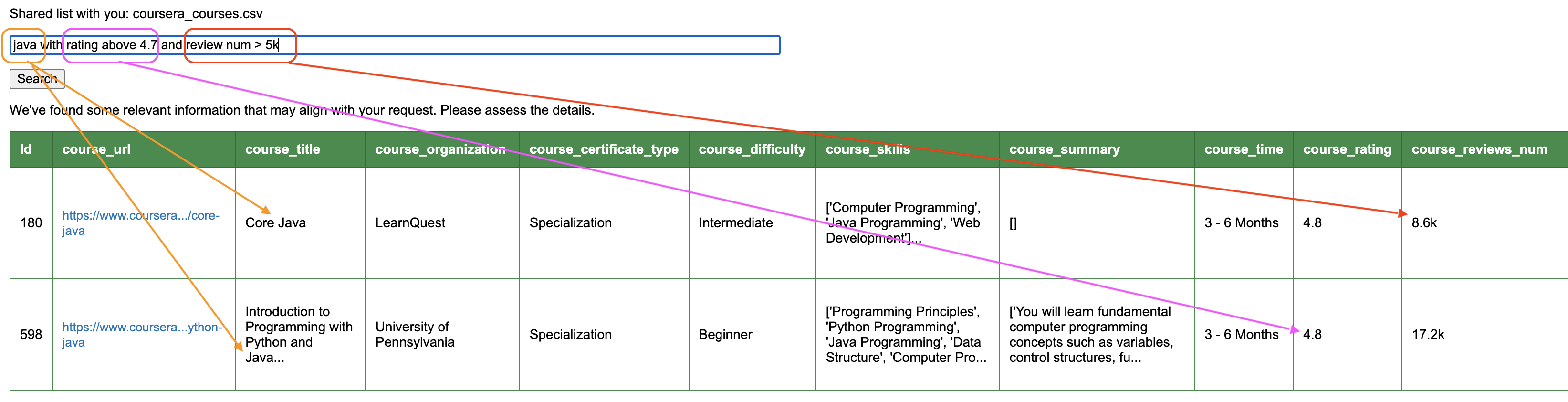
Queries can contain:
- Words and phrases - semantic AI LLM Search
- Numbers - prices, count, ratings filtering
- Geo Locations - cities, countries, addresses
- Dates - filter by date before and after
> want to see adventure movies about space
> all bananas with price < $2
> give me all Chinese restaurants near Boston
> show me all AI event after Apr-2023
Uses
Testing "Table Question Answering" at any size for:
- your company's data
- your services or products price list
- events calendars Semantic Search
- your best places, restaurants, courses - share with your friends
Below are examples of uploading JSON data through REST API.
JSON format is a plain Array with key-value pairs. Example:
[
{
"name": "John", "age": 25, "city": "New York"
},
{
"name": "Jane", "age": 30, "city": "Los Angeles"
}
...
]
- POST your json with your company and table name. (use "public" in place of company for Development testing)
- Add more records through PUT.
- Query through GET.
POST your JSON
You can create new table for testing. For example with name: abc_tset_table
Your table name will be part of the URL: https://www.table-search.com/api/ai_search/v1/target-group-http-ai-linked-dev/abc_tset_table
Example of Function to POST JSON
import json
import requests
def post_test_json():
try:
test_data = [
{"id": "crgqulicdqn60bdjf4", "name": "John", "age": 25, "description": "John is a good guy. Doctor."},
{"id": "crgqulicdasdfbdjf4m0", "name": "Alice", "age": 22, "description": "teacher in school"},
{"id": "crgwewrtlicdqn60bdjf4m0", "name": "Bob", "age": 30, "description": "software engineer with Java skills"},
{"id": "crgqugfhcdqn60bdjf4m0", "name": "Ivan", "age": 40, "description": "manager in big company"},
]
table_id = "abc_tset_table"
full_url_to_dev_public = "https://www.table-search.com/api/ai_search/v1/target-group-http-ai-linked-dev/" + table_id
headers = {
'Content-Type': 'application/json'
}
json_to_post = {"data":test_data}
response = requests.post(full_url_to_dev_public, data=json.dumps(json_to_post), headers=headers)
assert response.status_code == 201
print("DB table created: ", response.json()['db_name'])
print(response.json())
except requests.RequestException as e:
print("Error: uploading json." + e)
return None
PUT additional JSON
At any point of time you can add additional data to your AI Search data.
Use the same url, but now with PUT: https://www.table-search.com/api/ai_search/v1/target-group-http-ai-linked-dev/abc_tset_table
Pay attention to the fact that if all identity values match with existing key it will be updated to the new the value. If not all identity fields match - a new record will be added.
Example:
def add_to_file():
try:
add_data = [
{"id": "crgqugfhcdsadf0bdjf4m0", "name": "Nikole", "age": 34, "description": "working in airlines"},
{"id": "crgqugfhc34gshdbdjf4m0", "name": "Sara", "age": 28, "description": "going back home, eating pizza"},
]
table_id = "abc_tset_table"
full_url_to_dev_public = "https://www.table-search.com/api/ai_search/v1/target-group-http-ai-linked-dev/" + table_id
headers = {
'Content-Type': 'application/json'
}
json_to_post = {"data":add_data}
response = requests.put(full_url_to_dev_public, data=json.dumps(json_to_post), headers=headers)
assert response.status_code == 200
print("Data added to DB table: ", response.json()['db_name'])
print(response.json())
except requests.RequestException as e:
print("Error: uploading json." + e)
return None
DELETE records by key
To delete records you need to provide JSON Array only with one key field values. See Example in code.
Use the same url, now with DELETE: https://www.table-search.com/api/ai_search/v1/target-group-http-ai-linked-dev/abc_tset_table
Example:
def delete_from_file():
try:
delete_keys = [
{"id": "crgqulicdasdfbdjf4m0"},
{"id": "crgqugfhcdqn60bdjf4m0"}
]
table_id = "abc_tset_table"
full_url_to_dev_public = "https://www.table-search.com/api/ai_search/v1/target-group-http-ai-linked-dev/" + table_id
headers = {
'Content-Type': 'application/json'
}
json_to_post = {"data":delete_keys}
response = requests.delete(full_url_to_dev_public, data=json.dumps(json_to_post), headers=headers)
assert response.status_code == 200
print("Data DELETED to DB table: ", response.json()['db_name'])
print(response.json())
except requests.RequestException as e:
print("Error: deleting json." + e)
return None
Start Question Answer your TABLE
Example of Function to Question Answer your json data uploaded above:
def query_uploaded_table(table_id, query, generative_type = None):
try:
full_url_to_dev_public = "http://127.0.0.1:8080/api/ai_search/v1/target-group-http-ai-linked-dev/" + table_id
headers = {
'Content-Type': 'application/json'
}
full_request = full_url_to_dev_public + "?query_param=" + query
# set generative_type == 'base' to apply AI to generate result in response['result']['response_explanation']
# AI generative part will be applied only if matching score is high enough
if generative_type is not None:
full_request += "&generative_type=" + generative_type
search_result = requests.get(full_request, headers=headers)
return search_result.json()
except requests.RequestException as e:
print("Error: reading data." + e)
return None
Example of usage:
if __name__ == '__main__':
post_test_json()
add_to_file()
table_id = "abc_tset_table"
query = "who is planning to eat?"
print("Query: " + query)
query_response = query_uploaded_table(table_id, query)
print("Answer:" + query_response['result']['companies'][0]['loaded_data_categories']['description'])
# sample with generative_type == 'base'
query = "do we have java software engineer?"
print("Query: " + query)
query_response = query_uploaded_table(table_id, query, 'base')
print("Answer AI Generative part:" + query_response['result']['response_explanation'])
Get blazingly fast hints from your captions
Some of your input data is indexed automatically for automatic hinting. That is usually caption or title text data.
Example of Function to get hints - just add /hints:
def query_uploaded_table(table_id, query):
try:
full_url_to_dev_public = "https://www.table-search.com/api/ai_search/v1/target-group-http-ai-linked-dev/" + table_id + "/hints"
headers = {
'Content-Type': 'application/json'
}
search_result = requests.get(full_url_to_dev_public + "?query_param=" + query, headers=headers)
return search_result.json()
except requests.RequestException as e:
print("Error: reading data." + e)
return None
Example of usage:
if __name__ == '__main__':
post_test_json()
add_to_file()
table_id = "abc_tset_table"
query = "who is planning to eat?"
print("Query: " + query)
query_response = query_uploaded_table(table_id, query)
print("Answer:" + query_response['result']['companies'][0]['loaded_data_categories']['description'])
Production Secure access
For Production in headers, you must provide a secrete value with the name: X-ai-linked-token
For POST/PUT/DELETE - use write secrete; for GET use - read secrete.
Please check the example below, pay attention to headers, and URL instead of public you must use your client_id:
def query_uploaded_table(table_id, query):
try:
full_url_to_dev_public = "https://www.table-search.com/api/ai_search/v1/client_id/" + table_id
headers = {
'Content-Type': 'application/json',
'X-ai-linked-token': 'your-read-level-secrete-here'
}
...
Last updated: 08/19/2024